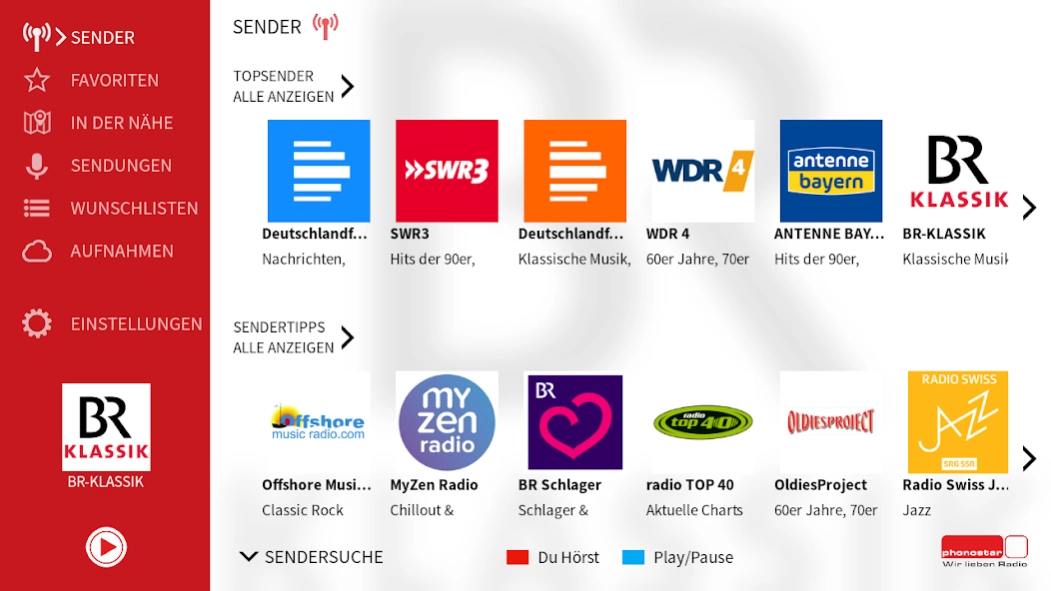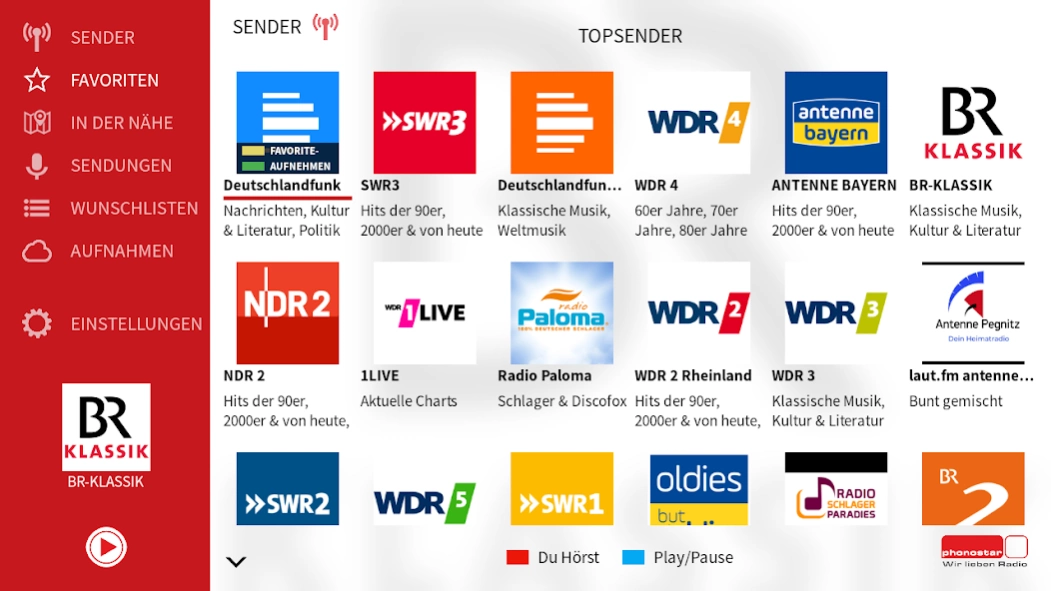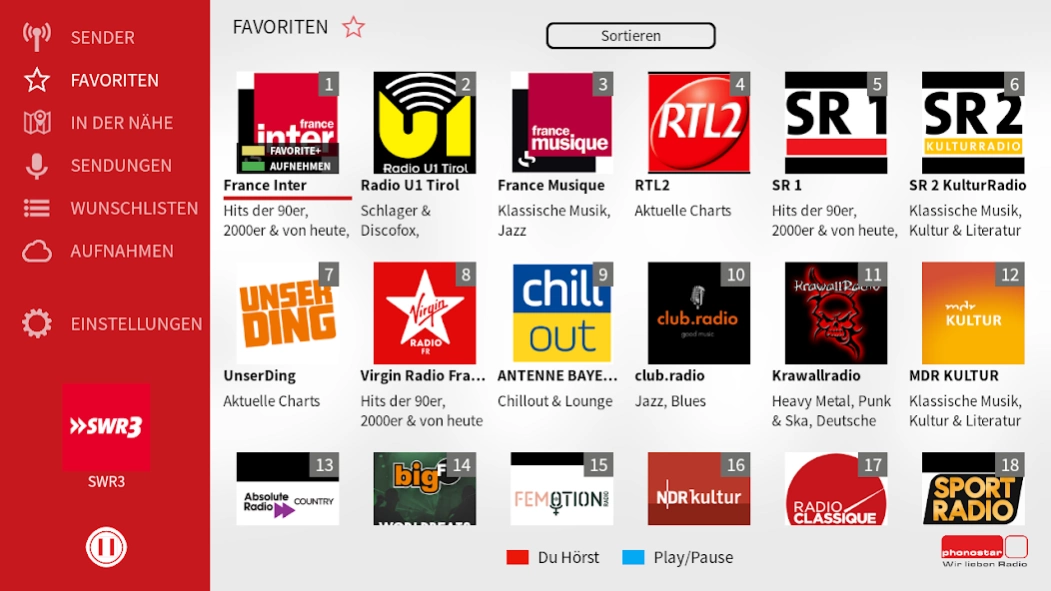phonostar Radio-App smartTV 1.01.0
Free Version
Publisher Description
phonostar Radio-App smartTV - Radio as you like it - your radio player + record
Radio - when and where you like it! With the phonostar radio app, the integrated radio cloud, you can bring the entire world of internet radio to your TV!
Recorder for your favorite radio stations. Listen to FM radios and DAB radios such as 1LIVE, WDR5, SWR or Deutschlandfunk as well as internet and web radios such as Technobase.fm, Ballermannradio or Top100Station: With phonostar you can listen and record live, no matter where you are:
+++ Over 30,000 radio stations from all over the world
+++ Record radio
+++ program guide
+++ Intuitive design
°°° FIND, LISTEN & RECORD RADIO °°°
With over 30,000 stations, the phonostar radio app offers a huge selection. Various functions guarantee that you can find these stations quickly, listen to them in the best possible way and manage them optimally.
+ Radio plays and concerts that you have programmed into any computer with our radio cloud are now available in the app with the integrated radio cloud. You can also schedule recordings on the go.
+ After registering for free, you have two hours of recording capacity available to you, which you can use as often as you like.
+ Subscribe to podcasts: In a podcast, audio content is made available on demand. Browse through the podcast offer and find the podcasts according to your wishes. The radio app is also your podcatcher.
+ Quick search: Type in the station name, keyword, genre or country and suitable stations will be displayed
+ Detailed search: Search stations in more than 70 genres, over 120 countries, by name, keyword, language and station type
+ Listening with one touch: tapping a station starts playback immediately
+ Favorites: quick access to all your favorite channels
+ Last heard: all recently played channels at a glance
+ Top 100: the listeners' most popular stations in a complete overview
+ Automatic stream selection: depending on the Internet connection, the most suitable stream of the station is played
+ Additional information about each channel: description, genre, country, language, logo
°°° RECORDING THE CHANNEL °°°
Listen to the radio when you have the time - the phonostar radio app turns into a recorder with a recording function. The best thing about it: You can record a program on the go without burdening your data volume.
+ Recording function: record programs conveniently in the cloud
+ Recordings: All recordings can be listened to in "Recordings" - including those that you have recorded with your radio cloud on your computer at home or in the office.
+ Manage recordings: delete recordings with just a few taps
°°° FIND & LISTEN TO PROGRAMS °°°
Unique and only available in the phonostar radio app: a program guide for radio programs, phonostar program tips, wish lists, personal radio programs and the practical cloud function.
+ Program guide: Find more than 15,000 programs daily by keyword and 70 genres, such as radio plays, concerts, music, DJ sets, children or sports
+ Program tips: the best programs recommended daily by the phonostar editorial team
+ Wishlists: Automatically find programs that are up-to-date on a daily basis according to your own taste - enter a keyword or genre and let the app do the search for you
+ Additional information on each program: description, genre, preview, broadcast time, station
+ Record programs: you can record programs that you don't want to miss
+ My program: the very personal radio program with all hits from the wish lists
About phonostar Radio-App smartTV
phonostar Radio-App smartTV is a free app for Android published in the Audio File Players list of apps, part of Audio & Multimedia.
The company that develops phonostar Radio-App smartTV is phonostar - Radio, Internetradio + Podcasts. The latest version released by its developer is 1.01.0.
To install phonostar Radio-App smartTV on your Android device, just click the green Continue To App button above to start the installation process. The app is listed on our website since 2023-10-05 and was downloaded 3 times. We have already checked if the download link is safe, however for your own protection we recommend that you scan the downloaded app with your antivirus. Your antivirus may detect the phonostar Radio-App smartTV as malware as malware if the download link to de.phonostar.androidtv is broken.
How to install phonostar Radio-App smartTV on your Android device:
- Click on the Continue To App button on our website. This will redirect you to Google Play.
- Once the phonostar Radio-App smartTV is shown in the Google Play listing of your Android device, you can start its download and installation. Tap on the Install button located below the search bar and to the right of the app icon.
- A pop-up window with the permissions required by phonostar Radio-App smartTV will be shown. Click on Accept to continue the process.
- phonostar Radio-App smartTV will be downloaded onto your device, displaying a progress. Once the download completes, the installation will start and you'll get a notification after the installation is finished.